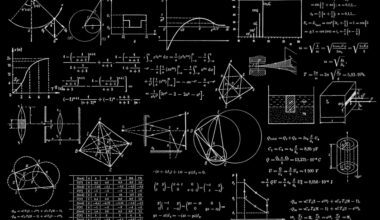I built many websites when I first started out, pretty much all of them never saw more than a handful of visitors each day. I thought I had done everything right when building the site and could never understand why it didn’t worked out the way I’d planned. There was probably a number of things that I’d done wrong along the way, but looking back the most important thing I’d messed up was my keyword research.
My keyword research technique at the time basically consisted of me guessing what I thought people were likely to type in Google when searching for something within my niche. It’s not difficult to see what I was doing wrong. Needless to say, unless I got extremely lucky, my website would be doomed from the very start. Even if I did managed to rank number one in Google for one of my guessed keywords there was no guarantee it would bring me any traffic. I needed some solid evidence – I should have done some real effective keyword research before I even considered building a website.
Presuming you have chosen your niche (whether you choose a niche based on keyword research or chose your keywords based on a niche is something I’ll talk about in a later post) your next priority should be targeting the right keywords.
The type of keywords you choose to target will depend somewhat on the type of site you are planning to build. A web site that sells a local service would need to target a different set of keywords compared to a website specifically made to sell an affiliate product to a global niche market. NicheHunt is all about profiting from building successful niche websites, therefore we will use the following as an example.
Let’s imagine you wish to start a website about acoustic guitars (your niche), it’s going to be an informative and entertaining site, but your main intention is to sell acoustic guitars through an affiliate such as Amazon. Now we know this information, we should focus our attention on the “Buying Keywords” associated with acoustic guitars.
“Buying” Keywords
“Buying keywords” are the keywords which imply that the person searching is actively looking to purchase a specific product online, rather than just seeking information. This increases the likelyhood that anybody who visits our site via those keywords will buy something. A couple of examples would be;
affordable KEYWORD
bargain KEYWORD
best KEYWORD
best price KEYWORD
buy KEYWORD
buy KEYWORD online
cheapest KEYWORD
cheapest KEYWORD online
cheap KEYWORD
KEYWORD best price
KEYWORD cheap
KEYWORD compare prices
KEYWORD for sale
KEYWORD for sale online
KEYWORD comparison
KEYWORD review
Replace “KEYWORD” with “ACOUSTIC GUITAR” and you get the idea.
When I mentioned earlier that we are going to focus our attention on the buying keywords, that doesn’t mean we are simply going to take for granted or assume that the word “acoustic guitar” followed by “best price” is going to be a great keyword for us. We need to back up it up with solid evidence, and that’s when we use the Google Keyword Tool.
A vital tool when doing keyword research is Google itself, in particular the Google Keyword Tool. I won’t go into too much detail on how to use it here, this isn’t a technical guide as such, but I will share the basics, as that is all you will really need for now.
It helps when using the Google Keyword tool if you have a Google account, but you can still use it if you don’t. Just type your main keyword into the field at the top of the page, centre left, marked “word or phrase”, in our case type in the phrase “acoustic guitar”. There is a tick box underneath that saying something like “only show results closely related to my search term”, I’m going to leave that un-check for this example, but you may want to experiment with it yourself later on. Now click the “Search” button underneath. You may be asked to fill in a captcha, then your results should appear within a few seconds.
Now, before you get carried away and start salivating over all those lovely keywords, take a look at the left hand column about a quarter of the way down, where it says “Match Type” – make sure that you tick the box marked “Exact”, then un-tick the other two boxes “Phrase” and “Broad”. This is vital to do, if you don’t do it your results will be greatly inaccurate and totally useless for what we need. Believe me, I’ve made the mistake several times before, I still do every now and again. All your efforts will have gone to waste should you fail to make sure the “Exact” box is ticked, and the other two are not!
What you should learn from your Keyword Research results?
For ease of reading, sort your results in descending order in accordance to the amount of Global Monthly Searches. So click the top of the column titled Global Monthly Searches, this should now arrange your results highest to lowest amount of searches per month. Obviously if a phrase is higher up the list, ie it gets searched for more, then we know it will potentially bring us more traffic. But, remember we are looking for those “Buying Keywords”, we want traffic that is ready to buy what we have to offer.
Having a quick scan through I can see straight away that there are a few “buying Keywords” jumping right out at me.
“Guitars for Sale” = 14,800 monthly searches
“Best Acoustic Guitar” = 6,600 monthly searches*
“Cheap Guitars” = 6,600 monthly searches
“Cheap Acoustic Guitar” = 2,900 monthly searches
“Acoustic Guitars for sale” = 2,400 monthly searches
“Acoustic Guitar Reviews” = 2,400 monthly searches
As you can see the six buying keywords I chose from our results all have what I would consider a decent amount of traffic potential. As a general rule I personally consider anything over 3,000 monthly searches to be worth investigating further. So lets take these six keywords and move on to the next phrase of our research.
Checking out your keyword competition.
Before we decide to run with our six keywords, we need to find out who else is competing for them. In my opinion it doesn’t matter too much whether there are 200 million other web pages or 50 thousand other web pages battling for a keyword. All that really matters are those 10 websites that are on the first page of Google and, crucially, whether or not you can beat them.
Lets type in a our keyword “best acoustic guitar” into Google (without the quotation marks) and see what comes up.What we are looking for when we look at our potential competition is their on-page SEO, and the amount of back-links they have.
Their on-page SEO
Do they have the keyword in…
- Their URL?
- Their Header tag <H1>?
- Their Title tag <title>?
- Description tag <meta>?
Believe it or not, you will be surprised at how many websites do not have the keyword you are potentially targeting included in the above tags. It’s basic on page SEO, but a lot of sites miss it, especially the big authority sites like Amazon and Walmart – it’s understandable really, they’re so big and sell such a broad range of items, they don’t need to go “niche” and bother with such little details. We should see this as our advantage.
Looking at the results for “best acoustic guitar” I can see only two of the sites on the first page have our keyword in their URL, Header, Title and Description, so that’s good news for us. But, there’s even better news to come.
Their amount of backlinks
The second thing we need to check for is how many incoming links (or back-links) each one of our competitors has pointing at their page.
There are various ways of doing this. Without going into too much detail I’m just going to suggest you install the SEOBook toolbar on your Firefox browser. This will show you roughly how many inbound links a web page has when you visit it. If you want to investigate the back-links further you can do that too with the SEOBook toolbar. Have a quick look to see what sort of sites are linking to your competition. Are they authority sites? Do they have high Page Rank? etc etc
Using our original example again “Best Acoustic Guitars” – I mentioned earlier that only 2 of the sites on this page of Google for our keyword actually have the keyword in their Title, Header, URL, and Description. Well, one of those sites only has 12 back-links – and those 12 back-links are enough to put it above Amazon! Not only does this show us the importance of getting our on-page SEO right, but it also shows us that we won’t need to build many back-links to our new website to eventually push it to the front page.
(I’ve just posted a new more in-depth article looking at this subject called Spying on your Competition)
Conclusion
Go through this process for every one of your potential keywords to make sure you choose the right ones. Only you will know if you have the ability to compete against some of the big boys so choose your battles wisely. Remember, like the old Chinese proverb says – A sparrow never lands where the lion roams!
A final comment on Keyword Research
You can do everything I’ve explained above in a fraction of the time with the right tools, personally I use Google’s Keyword tool for every single project that I’m working on. It makes the whole process so much easier, it can do so much more than just your keyword research (I probably rely on it a bit too much at times).